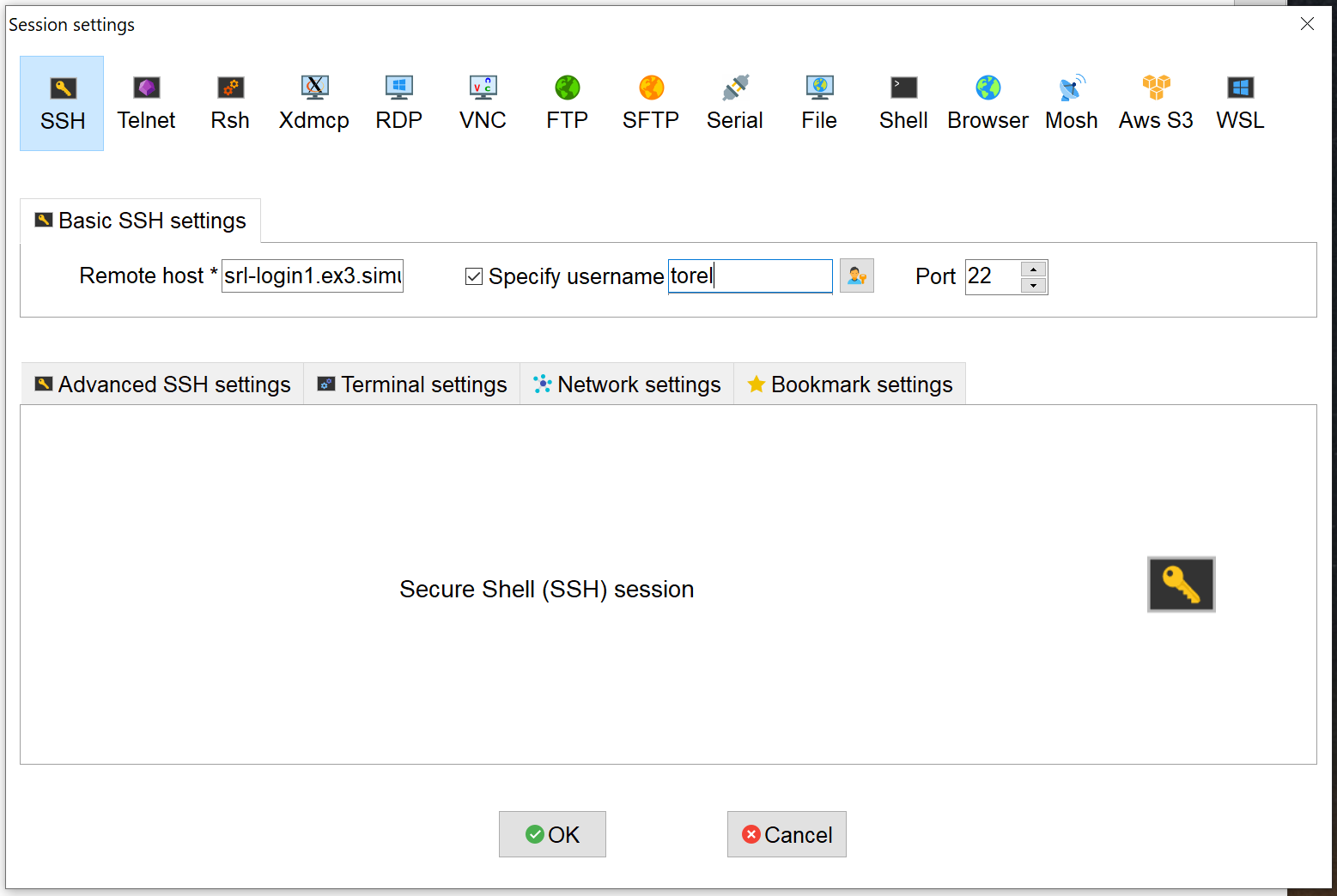User Tools
Sidebar
Table of Contents
Logging in to cluster from Linux, Windows and Mac clients
Getting Access
In order to get access, you need a Microsoft AD / Okta account. Internal users should be registered with HR and have a simula.no email.
To get this, contact HR or log a case here or more specifically support request form
As soon as you have received account information per email and activated it, please send an email to torel@simula.no
External users
Please send an email with Subject “eX3 access” body containing your notur/sigma2 username, if you have one, your complete name and mobile phone number to torel@simula.no
Login from Linux or Mac client
Preferred method
From within Simula or if you are using ArubaOS VIA VPN to connect from your favorite terminal program such as Terminator
[...]$ ssh -Y torel@srl-login1.ex3.simula.no Password: *************
alternatively
[...]$ ssh -Y torel@srl-login1.ex3 Password: *************
Make sure that you are connected to the network SRL and not eduroam.
Tunneling example using dnat.simula.no port 60441
[...]$ ssh -AY2C torel@dnat.simula.no -p 60441 Password: ************* Welcome to Ubuntu 18.04.2 LTS (GNU/Linux 4.18.0-20-generic x86_64) * Documentation: https://help.ubuntu.com * Management: https://landscape.canonical.com * Support: https://ubuntu.com/advantage *** System restart required *** Last login: Fri Jun 14 09:11:06 2019 from 172.16.4.246 torel@srl-login1:~$
To log in to a different node than the log in-node, the command “rlogin [node]” can be used:
marikkes@srl-login1:~$ rlogin n001 Welcome to Ubuntu 18.04.2 LTS (GNU/Linux 4.15.0-54-generic x86_64) * Documentation: https://help.ubuntu.com * Management: https://landscape.canonical.com * Support: https://ubuntu.com/advantage System information as of Fri Jul 12 14:56:52 CEST 2019 System load: 0.0 Users logged in: 0 Usage of /: 41.2% of 19.99GB IP address for enp113s0f0: 10.128.0.11 Memory usage: 0% IP address for ib2: 10.128.2.11 Swap usage: 0% IP address for dis0: 10.128.4.24 Processes: 1479 * MicroK8s 1.15 is out! Thanks to all 40 contributors, you get the latest greatest upstream Kubernetes in a single package. https://github.com/ubuntu/microk8s * Canonical Livepatch is available for installation. - Reduce system reboots and improve kernel security. Activate at: https://ubuntu.com/livepatch 0 packages can be updated. 0 updates are security updates. Your Hardware Enablement Stack (HWE) is supported until April 2023. Last login: Mon Jun 24 14:19:54 2019 from 10.128.0.9 marikkes@n001:~$
Login using Windows client
If you are crasy enough to be using Micro$oft, please install MobaXterm and the create new ssh connections to eX³ cluster from within and outside.
From within simula
Click on Session → SSH → Remote host*: srl-login1.ex3.simula.no Specify username: <your username> → OK